You are using an out of date browser. It may not display this or other websites correctly.
You should upgrade or use an alternative browser.
You should upgrade or use an alternative browser.
posting pictures
- Thread starter baggerrob
- Start date

Help Support Rat Rod Bikes Bicycle Forum:
This site may earn a commission from merchant affiliate
links, including eBay, Amazon, and others.
You first need to upload it to the web. http://tinypic.com/ is a good free place to upload to. Then once uploaded you need to copy the URL. It should end in .jpg
Next use the Img button above and post the URL between the Img tag and the /Img tag.
Always preview your post to make sure it displays properly.
Next use the Img button above and post the URL between the Img tag and the /Img tag.
Always preview your post to make sure it displays properly.
When I use tiny.pic I get this :

I'm trying to show only the bike like this :

I 'm able to do it with photobucket .
But with tiny.pic , I've tried to grab the code for the forum but having
no luck ….I know I missing something…I just don't know what …. :roll:

I'm trying to show only the bike like this :

I 'm able to do it with photobucket .
But with tiny.pic , I've tried to grab the code for the forum but having
no luck ….I know I missing something…I just don't know what …. :roll:
After you upload your image you have 4 options.
Choose the second option and simply paste all that is in the yellow box into your message. You could also choose option 4 and enclose in the IMG tags, but option 2 saves that step.
The screen grab above is actually uploaded to tinypic
Choose the second option and simply paste all that is in the yellow box into your message. You could also choose option 4 and enclose in the IMG tags, but option 2 saves that step.
The screen grab above is actually uploaded to tinypic
Thanks for the info.
Is there a way to delete the amount of images that have been uploaded to the web
tinypics or photobucket album without being removed from the forum as well ? I thought I
would clean up my album of older images , but I found out that when I deleted the images
on my album, they were also removed from the forum.
Is there a way to delete the amount of images that have been uploaded to the web
tinypics or photobucket album without being removed from the forum as well ? I thought I
would clean up my album of older images , but I found out that when I deleted the images
on my album, they were also removed from the forum.



